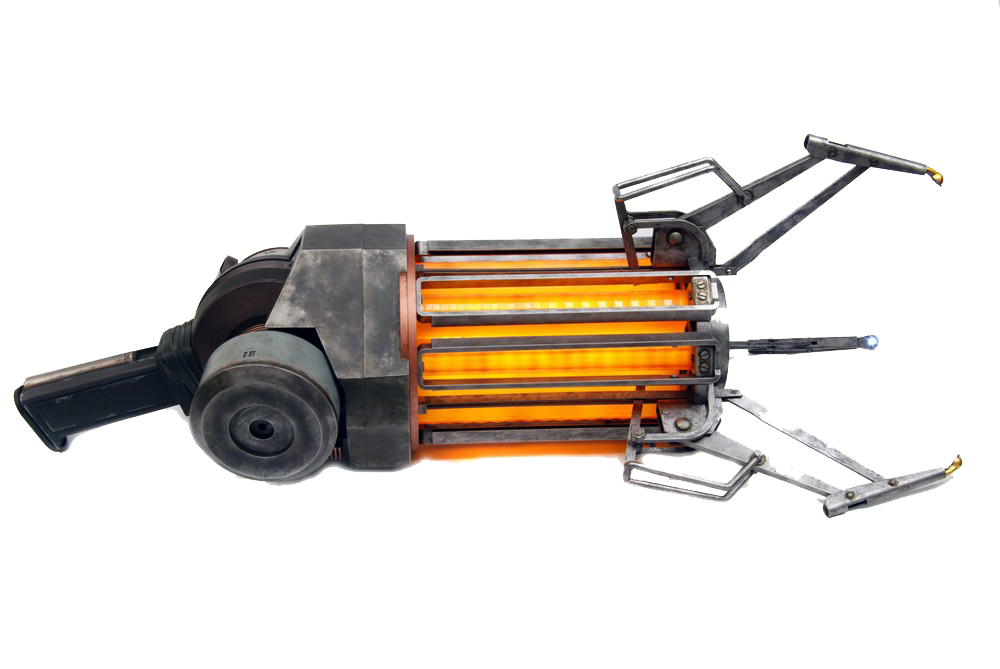Today we are proud to announce the release of the eighth SexiGraf version: 0.99h codename “Highway 17”
As we stated in the previous release notes, we had to move from Perl SDK to PowerShell SDK which also allowed us to step up to the latest Ubuntu LTS version and making the appliance much lighter.
We also had to finally move from the QueryVsanStatistics method of HostVsanInternalSystem to the “new” VsanPerfQueryPerf of the VsanPerformanceManager for scalability reasons. Unfortunately, this means the intervals of the famous vSAN monitor dashboard is now 5 minutes. We sincerely apologize for this but as the vSAN customers increase and the fact that we couldn’t go above 50 hosts per vCenter, even with parallelization, it was not acceptable anymore.
The good news is we managed to monitor 200+ BIG vSAN clusters (most of them stretched) in a single appliance:
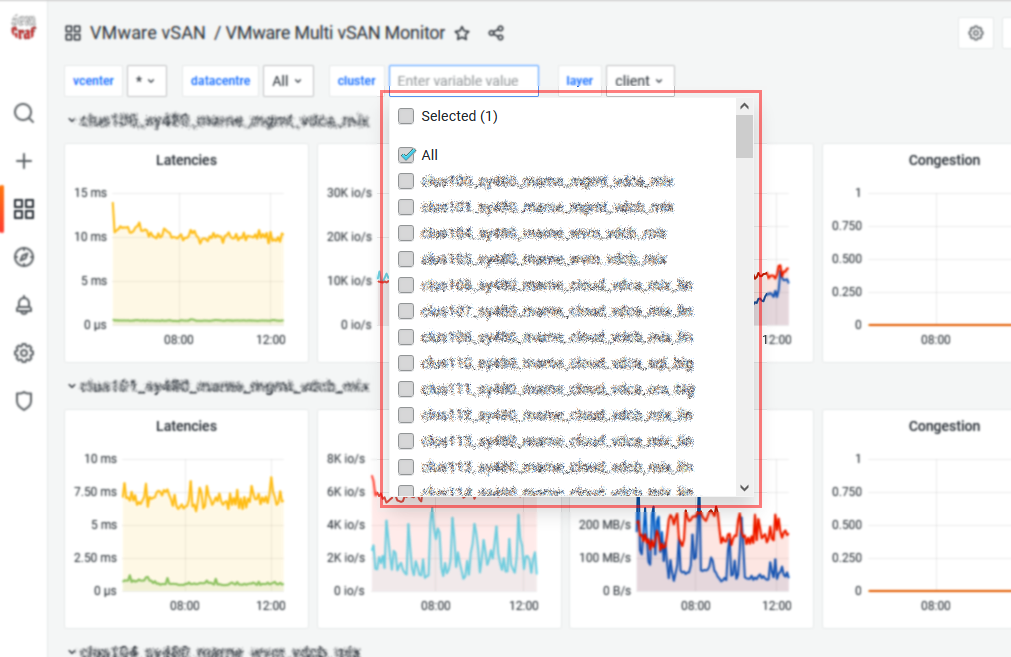
The bad news is because of the massive change of data format, we couldn’t reuse all the stats history (i.e. latency, iops, bandwidth, caches rate, congestion and oio), so vSAN performance metrics will be LOST during this migration. And it doesn’t support vSAN 5.5 and 6.0 so if, somehow, you still got those versions, you might want to stick to SexiGraf 0.99g until you upgrade.
In this new version, we’ve also added the “official” support for the new vSphere and vSAN 7.0 U3 APIs.
- New features
- Powershell replaces Perl for VMware metrics collect
- vSAN SMART Stats
- vSAN Monitor Network
- New VM/ESX inventory
- VMware All Version
- PowerShell core 7.2.1
- PowerCLI 12.5.0
- Grafana 8.4.4
- Ubuntu 20.04.4 LTS
- Powershell replaces Perl for VMware metrics collect
- Enhancements and fixes
- xvMotion count
- “dead” VM count (orphaned, invalid, inaccessible, etc..)
- BroStats dashboard replaces FlambX
- Purge script only cleanup data if nothing has been updated in the folder
- Log split by vCenter
- NTP via vmtools enabled by default
- Stun collector killer
- vSphere Replication events collected
- Various bug fix
As stated in the previous release notes, SexiGraf now only comes in new ova appliance, no more patches (unless extreme emergency).
To migrate, you have to use the Export/Import feature to pull out your data from your previous SexiGraf appliance and push it to a new one.
If you are new to SexiGraf, the latest appliance is already available on the Quickstart page.